Must Read
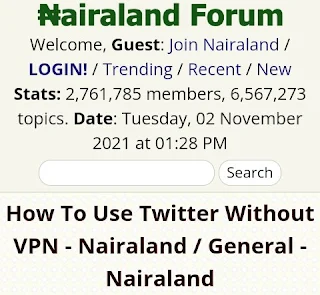 |
| Screen shot from nairaland |
Please disregard the information posted on nairaland which says "how to use twitter in nigeria without vpn - nairaland"
Maybe it was working before but now, the trick is not working. I believe the only way to solve this problem is to unban twitter in nigeria or by using VPN to change the location of your network.
The instruction Posted on nairaland on how to use twitter in nigeria without vpn is this;
"To use Twitter without the hassle and dangers of a VPN, do the following:
Go to 'Your Twitter and Privacy Settings', and click on Representative, then click on 'Enable HTTP Proxy'.
Then click on the proxy host and type this
93.170.97.160 or 34.121.182.37
Then click on the proxy button and type this
8080
Then close and open the Twitter app and it will start working as normal.
Works on MTN users, I do not know other networks.
But the bad News Is that you will be frustrated and disappointed because it will not gonna work.
Like I said, I don't know if it was working before.
The only solution for this problem of a twitter in nigeria is To use VPN.
How can you get a VPN?
Finding a VPN is not a difficult task. There are paid VPNs and there are free ones that can guarantee the seamless use of Twitter in Nigeria despite government restrictions.
Some of the most paid VPNs on Twitter, according to Comparitech, are ExpressVPN, NordVPN and Surfshark, CyberGhost, IPVanish, VyprVPN, and ZenMate.
Free VPNs that can be used on Twitter include: ProtonVPN, Hotspot Shield Free VPN, Windscribe free, TunnelBear, Speedify and Hide.me.
To get a VPN - paid or free - on your device, below are simple steps you can follow:
- Go to Appstore / Playstore
- Type VPN in the search box
- Download any VPN you choose
- Open the app and install it
- Change your location to any other country you like (for example Germany, US, Russia…)
- Then click connect to your VPN
With the tips above, you can use Twitter despite its suspension in Nigeria
-Picsart-AiImageEnhancer.jpeg.png)

